On the more positive side, we’re taking a page from Nick Russell’s book. Nick reads this blog, and right now he’s wondering which page we are taking, and from which book, because he has published a number of books. This time, the page we are taking is electronic. We have bought an iPod! We’ve been trying to find a stereo player that will handle – and shuffle – our many music CDs. So far, all we have found were players that could shuffle one CD at a time, then move to the next CD and shuffle that one. That leaves us with 13 songs by Bette Midler, then twelve by Neil Diamond, and next an hour of Tchaikovsky! That’s not what we want.
Nick told us he used to carry stacks of CDs in his motorhome (a 33 year old MCI bus his wife converted for living and sleeping, and that’s a full blog in itself!) until he bought an iPod. Now he carries 8,000 or more songs on a gadget the size of a thick credit card.
Then we touched bases with granddaughter Renee, and she confirmed that an iPod was the way to go. So we went. We got the iPod, a player for the trailer, a connector (which doesn’t work) for the stereo in the casita, and an adapter for the car and RV.
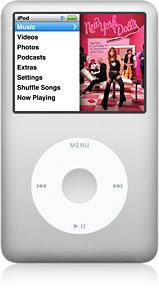
I have no idea how many songs we have, or how many CDs. But I do know that I have to insert each CD into my computer, download the songs to “iTunes,” and then “sync” all those downloaded songs into the iPod! We’ve been at it all weekend, and have transferred maybe 20% of our music. But you know what? All that music has to stay loaded on our computer, or next time we “sync” the iPod, we’ll SINK our entire program! Oy!
We have learned that there is a way to transfer all that music to an external hard drive, and instruct iTunes where to find it. Yeah, sure!
Now there is another part of the story. We still have a bunch of cassette taped music! We don’t know how to transfer our best-loved music from cassette tape to the iPod, or even to CD for that matter. But we have some that we don’t want to abandon. There’s gotta be a way.
The most precious music we have on cassette is by the Limeliters (do any of our readers even remember the Limeliters? They were a group like the Kingston Trio, the Brothers Four, etc., and they had gotten their start at San Francisco’s Hungry I.). Years ago, the Limeliters performed at a fundraiser Suzy’s agency sponsored. Since we were “office staff,” we sat at the back table, and so did the Limeliters! So we got to meet them and learn about them as folks.
Well, friends, the Limeliters put on a show! At our dinner party, they put on a concert, and we were entranced. In one Irish medley, the four were on stage with their instruments plunking a rollicking Irish number, when all of a sudden, three of them disappeared, and the tenor (Red Grammer) was left alone in the spotlight, hanging on to the final note, which he magically transformed into a moving a capella version of “Danny Boy.”
Friends, we were enthralled! We have never heard a more moving, more plaintive rendition of “Danny Boy.” Every time I even think about Red Grammer’s Danny Boy, I get a lump in my throat and a tear in my eye. Do you know the song? Do you know it’s about an aging father sending his young son off to war, a war he can’t win, but which he must fight? Do you know the father realizes he may die before his son returns to the valley?
What we know is that iTunes, part of Apple Computer, has a vast music library, and that, for a mere $9.99 we can download the same music as we have on the two cassettes we bought at that concert, the cassettes that include the same Irish medley! As I write this blog, “Danny Boy” is being loaded onto our computer, and shortly we’ll be able to hear that song, exactly as it was performed for us so many years ago.
Now – we’re back to the problem of shuffling. The iPod allows us to set up “playlists” of various sorts, but so far we haven’t found a way to shuffle a playlist. We now have 28 songs by Bette Midler, followed by 14 songs by Celinne Dion, but we can’t even get Neil Diamond in among them! UNLESS – we allow the iPod to play all 837 songs we have loaded (and a “song” can include the entire Symphony Number 9 by Dvorak). THEN it will shuffle, all 837 songs inluding some old comic routines by Bill Cosby. That's enough to play for 2.4 days according to iTunes!
We’re always looking forward to the next challenge, and we’re really hoping to solve this one so we can move on to the next one! If you have experience with shuiffling within a playlist on the iPod Classic, please send us an email, call us on the phone, or get in touch with us by semaphore!
And so it goes in … Our Life on Wheels!

Hi Jerry & Suzy... You guys are way braver then we are... I like the idea of not carrying all our CDs with us but it sounds like so much work... does the IPOD plug into speakers to? What is the sound quality? Have fun !!!!
ReplyDelete(((HUGS)))
Donna
Congratulations on the Ipod - they're great and with Itunes, as you say, it's now possible to find albums that I thought had disappeared a long, long time ago. And, I do remember the Limeliters very well. They were one of my favorite groups back in my folk-song loving days. I went with a friend to the Hungry I in San Francisco in the early 60's but I can't remember now who we actually saw perform there - I just know it wasn't anyone particularly famous.
ReplyDeleteGlad to see your busy amusing yourself. at least your not out running the streets.LOL
ReplyDeleteI got enough problems without getting one of those. I don't do much music anyhow. That was kinda out of my area.....You might know I'm a country boy,,,, My kids are the music lovers....I'm just a lover!!:-)
Cheers
Mike
I don't see that anyone answered your iPod question, so I'll take a shot. There are many models of iPod and each has it's own menu layout, but they basically follow the same theme. So I'll describe how I enable Shuffle mode on my Nano. First, you want to create a playlist that includes all the music you want to shuffle through. The best way to do this is with the 'Smart Playlist' mode in iTunes. You can find the 'Smart Playlist' menu item under the 'File' menu in iTunes, fourth item down on the list. The number and variety of options for defining these playlists are practically unlimited. Everything from Genres, to Year released, to Play Count, to Ratings (which you define). And in any combination. Try it, they're great. (And here's a tip. To edit an existing playlist, single click on it to select it, right click on it to bring up a contextual menu, select 'Edit Playlist' from that popup menu.)
ReplyDeleteAnyway, once you have created and named a favorite playlist, sync it (or them) to your iPod. Next, and here's the answer you've been looking for, select 'Settings' from the main menu on your iPod. From this menu, click on 'Shuffle'. It will rotate from 'Off', to 'Songs', to 'Albums'. From your description of your desired behavior I suggest you leave it on 'Songs'. Now, go back to the main menu, select 'Playlists' and from that list select your favorite playlist. Then click the play button. Now it should play those songs in Shuffle mode.
Enjoy...
-- jcw